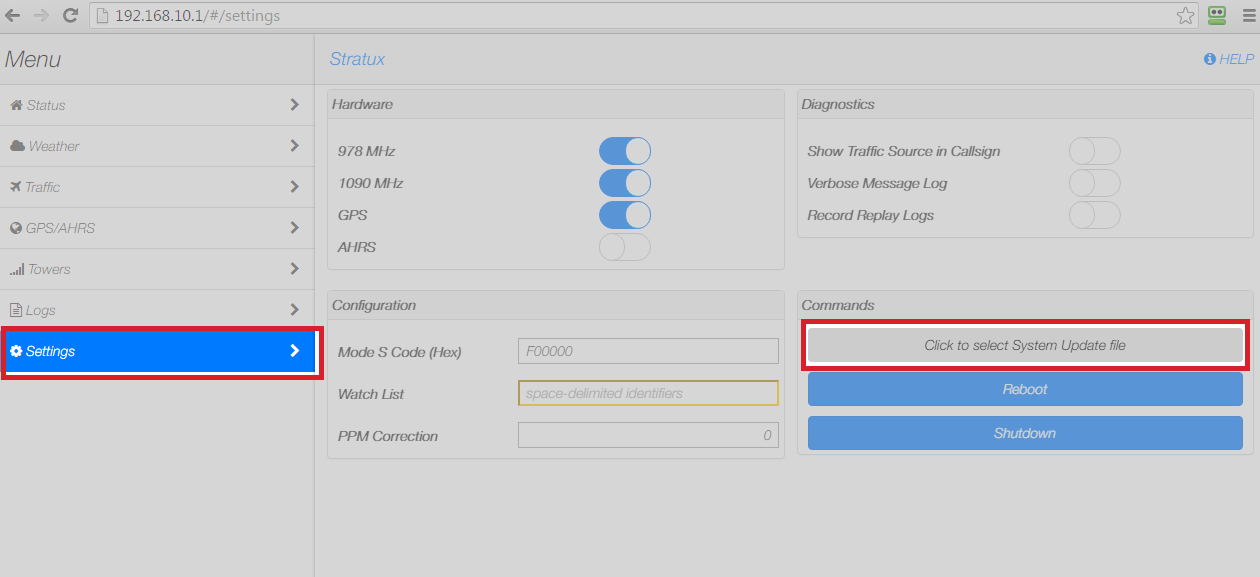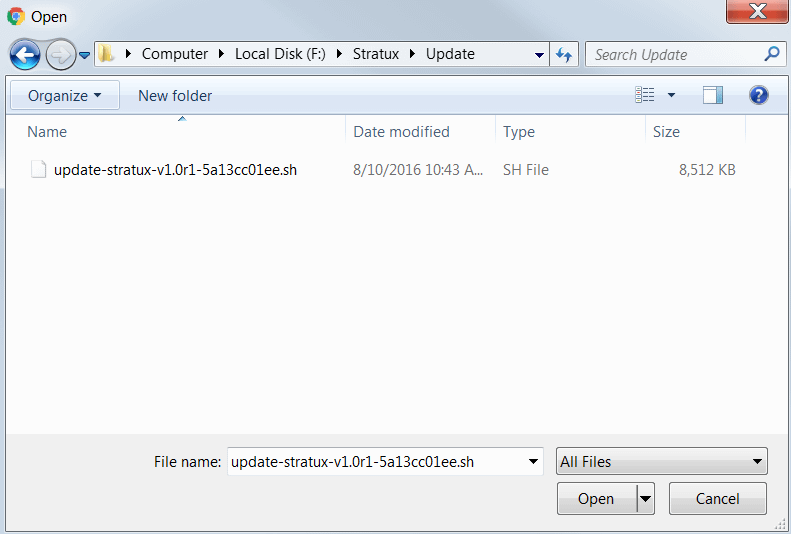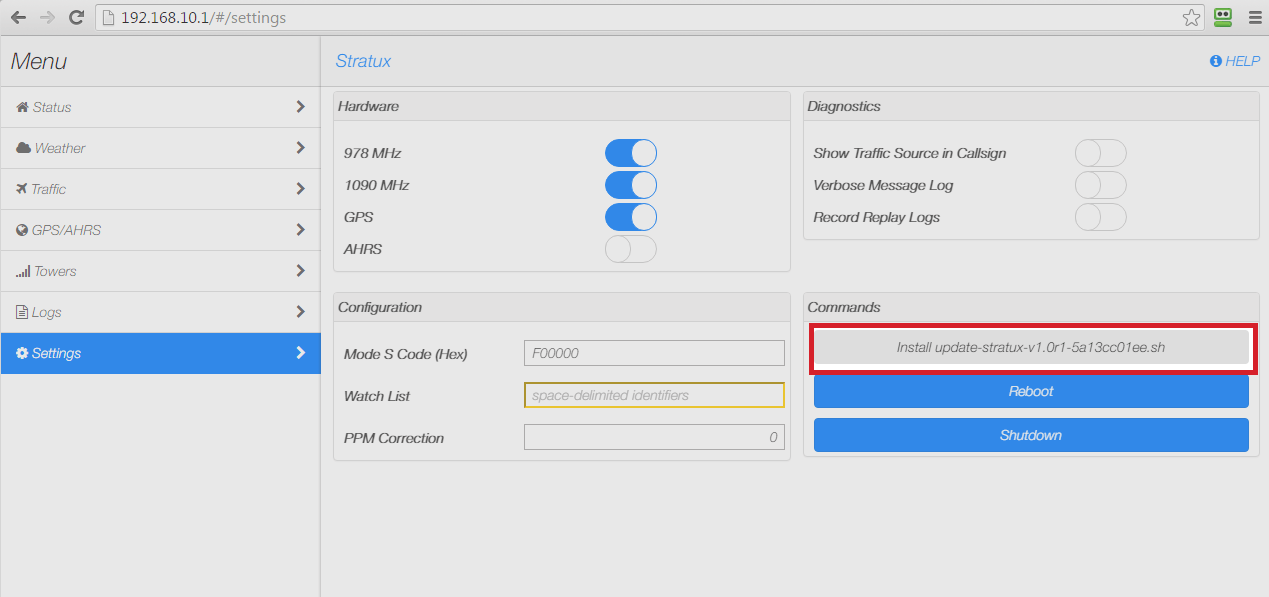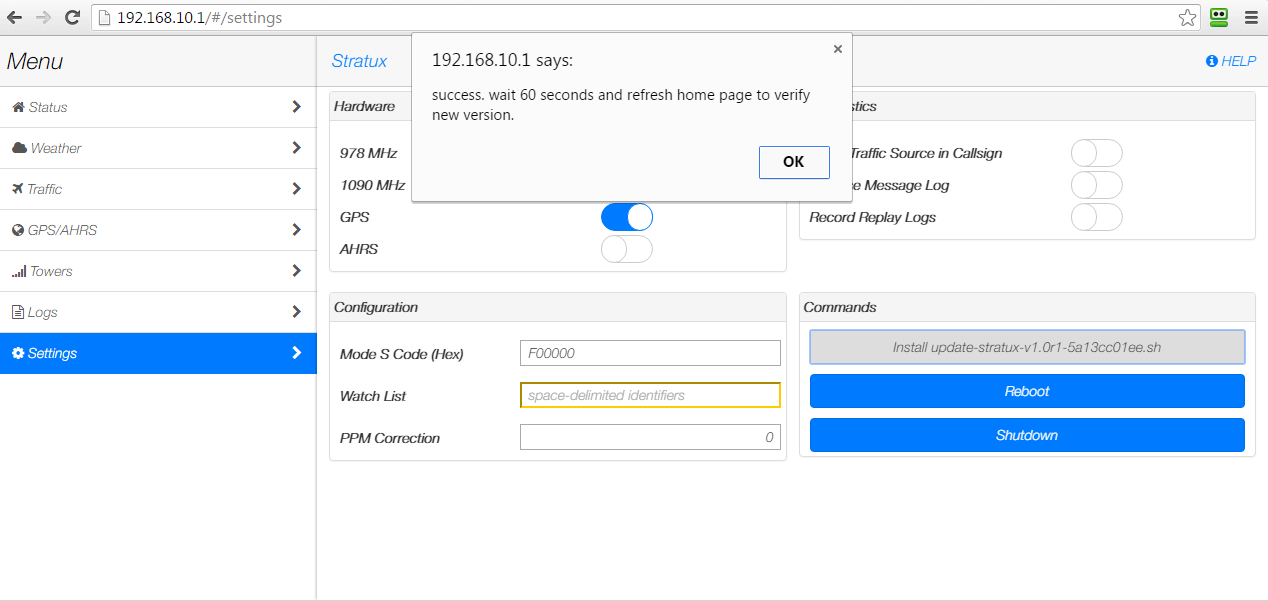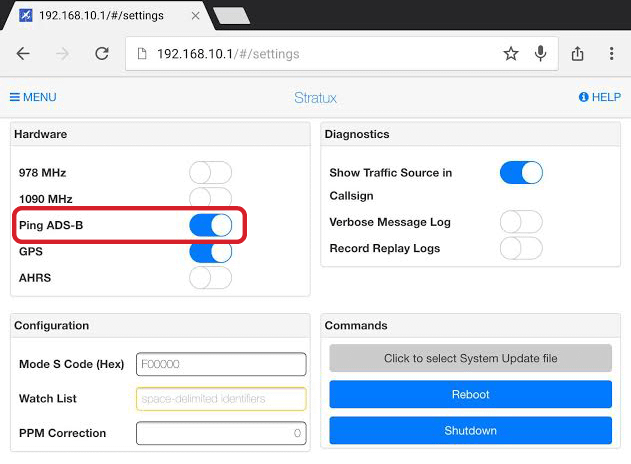Note: This guide is for an existing Stratux installation, the Stratux develpment page located at http://stratux.me/ contains current release information and instructions for assembling your Stratux device.
1. Check your Startux version by accessing your Stratux device via the default IP address 192.168.10.1, you must be connected to your Stratux device over Wi-Fi. The minimum supported version is v1.0r1(5a13cc01ee)
If you are running 1.1 or later there is no need to update Stratux to use pingEFB.
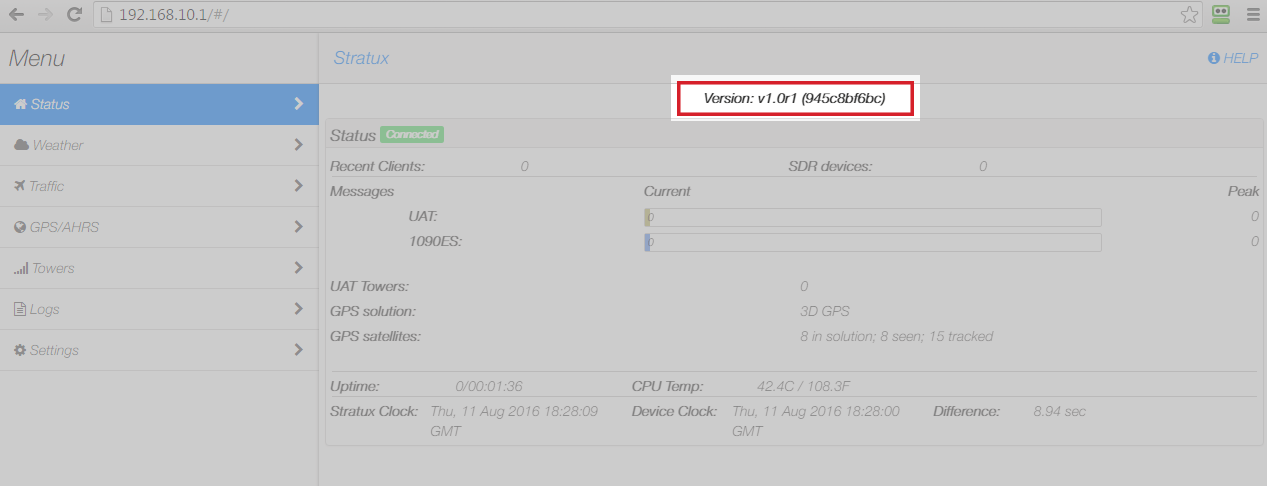 2. Download the latest update script. At time of publishing it is: http://updates.
2. Download the latest update script. At time of publishing it is: http://updates.
3. Connect your computer or device to the Raspberry Pi running Stratux.
4. Pull up the Stratux web interface (http://192.168.10.1) and click on Settings and then click “Click to select System Update file”
5. Browse to the update file on your device. Select the update file and click Open
6. Click on the System Update button again it updates to say “Install update-stratux-v1.0r1-
7. A message may appear as shown below. Please wait while the Stratux device restarts.
8. After the Stratux device has restarted return to the Settings page, toggle off the 978Mhz and 1090MHz SDR options and toggle on the Ping ADS-B option.
If you do not see Ping ADS-B force a refresh of the settings page or clear your browser cache on your device and reload the page.
9. You should now begin visualizing traffic information in Stratux and in your compatible Electronic Flight Bag.